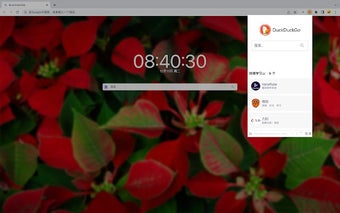Convenient Mini Browser on the Toolbar
ToolBrowser is a free Chrome add-on developed by hocgin that offers users a convenient way to access a mini browser directly from the toolbar. With this tool, users can easily browse web content and perform related actions without the need to switch windows.
The key features of ToolBrowser include its user-friendliness and simplicity, allowing for quick access to web content and related operations. By activating the "Quick Mode" with the shortcut `⌃ + ⇧ + X`, users can click on links to open them in the ToolBrowser for further actions. Additionally, the ToolBrowser popup window can be opened with the shortcut `⌃ + ⇧ + D`.
To further customize the experience, users can configure shortcut keys by visiting `chrome://extensions/shortcuts`. This allows for a personalized browsing experience tailored to individual preferences.
If you encounter any issues while using ToolBrowser, the developer encourages users to provide feedback through the provided link. Negative reviews won't solve the problem, but constructive feedback will help the developer address any concerns promptly.
If you find ToolBrowser helpful, a positive review would be greatly appreciated. Give it a try and enjoy the convenience of browsing with the mini browser right from your toolbar.